
Mapping Inequality in Baltimore¶
Contributers : Sarah Agarrat and Richard Marciano
Introduction¶
After the 1929 Stock Market Crash, thousands of Americans were in danger of home foreclosure. To address this problem and stabilize the market, The Home Owners Loan Coperation (HOLC) was created under the Rooselvelt Administration to asses credibility of families in order to decide to refinance their homes.
The HOLC created area descriptions and maps to "grade" neighborhoods based on racial/ethnic presence, the income of the residents, and environmental factors to determine their "financial risk". A grade of an 'A' (red) , was given to an area characterized as undesirable due to detrimental influences and unfavorable infiltration. Grade 'B' (yellow) areas were characterized by infiltration of a "lower grade population", "lacking homogeniety", and age of the neighborhoods, grade 'C' (blue) areas were completely developed, and 'grade 'D' (green) areas were characterized as "hot spots" that weren't fully built up yet and contained homogeinety. This is called redlining, denying financial services based on race/ethnic background.
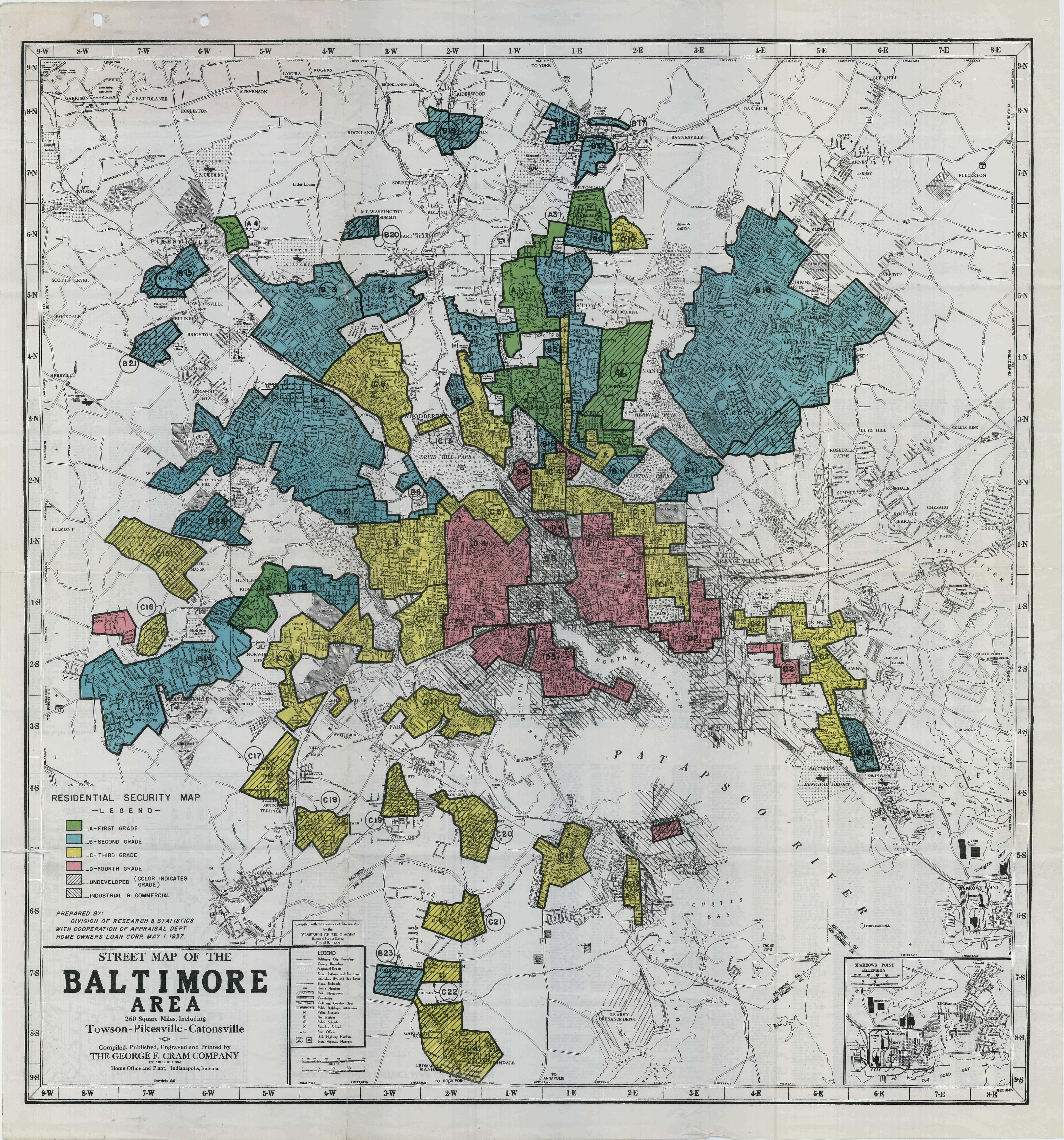
Learn more the Mapping Inequality Project here.
This notebook demonstrates computational techniques using attributes from the HOLC Baltimore records. The topics covered are:
- Aquiring Data
- Data Cleaning and Data Preperation
- Data Manipulation
- Exploratory Data Analysis and Visualization
Aquiring Data¶
The fields of each record are characteristics of a graded section indicated by the security grade map seen above. These fields have been transcribed and stored in a comma separated value (csv) format.
Using the pandas library, we can create a data frame from the csv. A data frame is a table where every row represents a single unique object, called an entity, and every column represents characteristics of these objects, called attributes.
Importing the Data and Creating a Data Frame¶
# loads the pandas library
import pandas as pd
# creates data frame named df by reading in the Baltimore csv
df = pd.read_csv("AD_Data_BaltimoreProject.csv")
df.head(n=3)
| Form | State | City | Security_Grade | Area_Number | Terrain_Description | Favorable_Influences | Detrimental_Influences | INHABITANTS_Type | INHABITANTS_Annual_Income | ... | INHABITANTS_Population_Increase | INHABITANTS_Population_Decrease | INHABITANTS_Population_Static | BUILDINGS_Types | BUILDINGS_Construction | BUILDINGS_Age | BUILDINGS_Repair | Ten_Fifteen_Desirability | Remarks | Date | |
|---|---|---|---|---|---|---|---|---|---|---|---|---|---|---|---|---|---|---|---|---|---|
| 0 | NS FORM-8 6-1-37 | Maryland | Baltimore | A | 2 | Rolling | Fairly new suburban area of homogeneous charac... | None | Substantial Middle Class | $3000 - 5,000 | ... | Fast | NaN | NaN | Detached an row houses | Brick and frame | 1 to 10 years | Good | Upward | A recent development with much room for expans... | May 4,1937 |
| 1 | NS FORM-8 6-1-37 | Maryland | Baltimore | A | 1 | Undulating | Very nicely planned residential area of medium... | None | Executives, Professional Men | over $5000 | ... | Moderately Fast | NaN | NaN | Single family detached | Brick and Stone | 12 years | Very good | Upward | Mostly fee properties. A few homes valued at $... | May 4,1937 |
| 2 | NS FORM-8 6-1-37 | Maryland | Baltimore | A | 3 | Rolling | Good residential area. Well planned. | Distance to City | Executives, Professional Men | 3500 - 7000 | ... | Moderately Fast | NaN | NaN | One family detached | Brick, Stone, and Frame | 1 to 20 years | Good to excellent | Upward | Principally fee property. This section lies in... | May 4,1937 |
3 rows × 26 columns
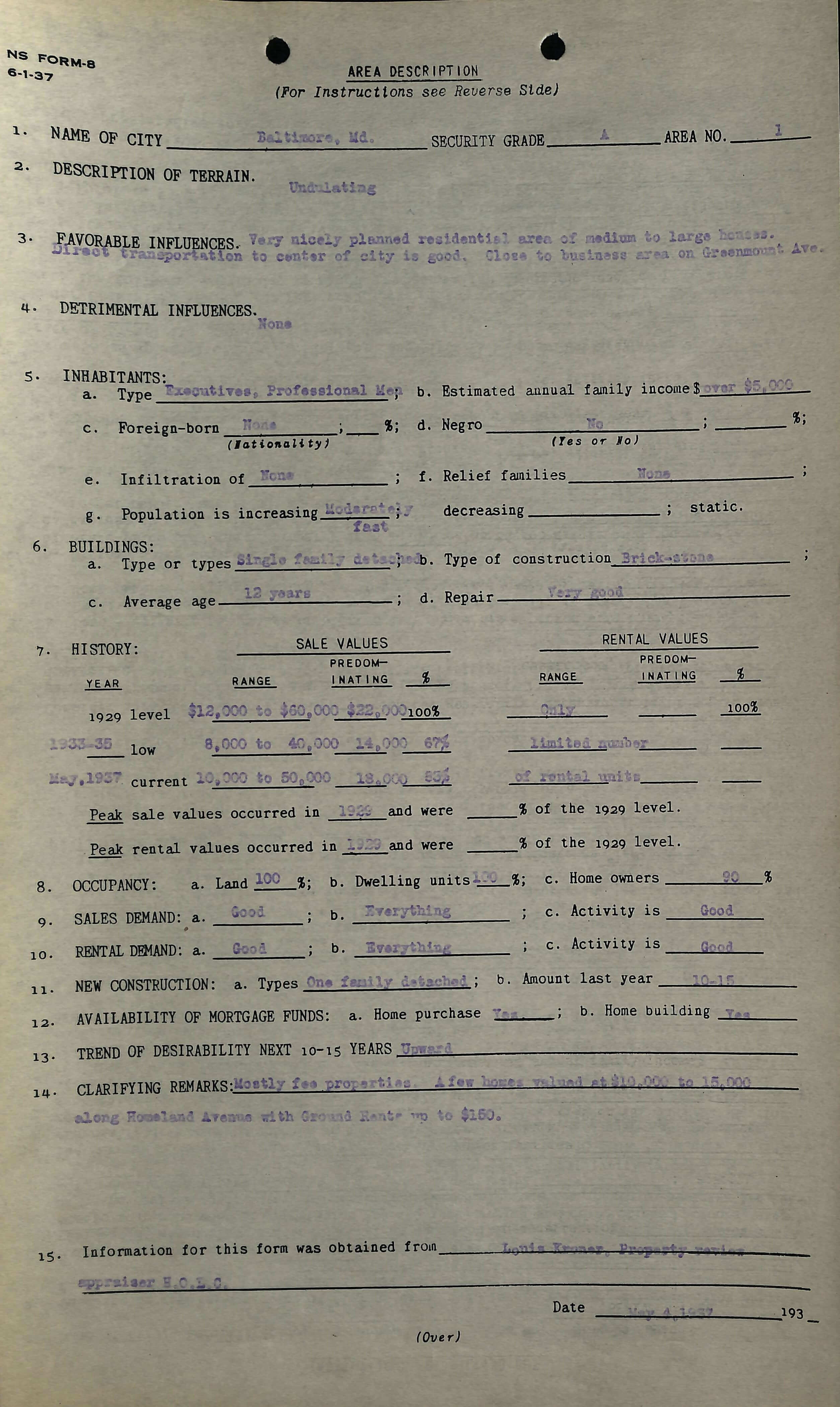
In this form, SECUIRITY GRADE has value A and AREA NO. has value 2. This form is located in the first row with index 0 in the data frame.
Data Cleaning and Preparation¶
After obtaining our data, we need to clean it to prepare for data analysis. This includes handling similiar text values and making sure a column of interest contains a single attribute.
Handling Text Values with Similar Meanings¶
The INHABITANTS_Foreignborn varaible indicates whether there are foreigners in a neighborhood section. Observe that different forms used 'No' or 'None' to indicate there are no foreigners and 'Small' , 'Very few' , and 'Mixture' are various ways of indicating there were foreigners. NaN indicates the value in the form is missing.
# selects rows with indices between 0 to 15 included of the 'INHABITANTS_Foreignborn' column
df.ix[0:15,'INHABITANTS_Foreignborn']
0 No 1 None 2 None 3 None 4 None 5 NaN 6 No 7 No 8 No 9 Small 10 Very few 11 No 12 No 13 No 14 No 15 Mixture Name: INHABITANTS_Foreignborn, dtype: object
Since columns with categorized values are easier to analyze, we are going to transform this column to indicate whether there are foreigners or not. In Python, None is a special keyword that indicates the cell has a null value. Therefore, we will alter all the 'None' values to 'No' and every other value that indicates there are to 'Yes'.
# replaces the values of 'None' with 'No'
df['INHABITANTS_Foreignborn'] = df['INHABITANTS_Foreignborn'].replace('None', 'No')
# replaces all other values with 'Yes'
for value in df['INHABITANTS_Foreignborn']:
if value != 'No' and value != 'NaN':
df['INHABITANTS_Foreignborn'] = df['INHABITANTS_Foreignborn'].replace(value, 'Yes')
df.ix[0:15,'INHABITANTS_Foreignborn']
0 No 1 No 2 No 3 No 4 No 5 Yes 6 No 7 No 8 No 9 Yes 10 Yes 11 No 12 No 13 No 14 No 15 Yes Name: INHABITANTS_Foreignborn, dtype: object
Detrimental_Influences are descriptions of a region's undesiriable characteristics. Notice in this case that there are multiple variations of the meaning of 'No' to be replaced.
df.ix[0:15,'Detrimental_Influences']
0 None 1 None 2 Distance to City 3 None 4 None 5 NaN 6 No. 7 None 8 Few streets of property in poor condition 9 None 10 None 11 Built on filled ground. 12 None 13 None 14 Distance to center of city 15 None Name: Detrimental_Influences, dtype: object
To handle the multiple words to be replaced we can use an array, a list that holds a fixed number of values of the same type, to store several strings. Then we can replace each occurence in Detrimental_Influences by iterating through the array and using the replace() function.
# declares an array called 'no_words' containing strings that all mean 'No'
no_words = ['No.','no', 'none', 'None']
# interates through no_words and replaces each occurence in Detrimental_Influences
for word in no_words:
df['Detrimental_Influences'] = df['Detrimental_Influences'].replace( word , 'No')
df.ix[0:15,'Detrimental_Influences']
0 No 1 No 2 Distance to City 3 No 4 No 5 NaN 6 No 7 No 8 Few streets of property in poor condition 9 No 10 No 11 Built on filled ground. 12 No 13 No 14 Distance to center of city 15 No Name: Detrimental_Influences, dtype: object
We need to do these same operations for INHABITANTS_Negro, whether residents are African American, and INHABITANTS_Infiltration, which refers to if the area is being infiltrated. Functions are procedures that perform specific tasks. In Python, we can create our own functions or used built-in functions such as replace(). Parameters are variables that are defined in the function definition. Arguments are the values passed into a function.
The replace_values function has three parmeters : attribute, new_word, and words_to_replace.
# this function iterates through an array of words to be replaced and replaces each occurence in the attribute
# with the new word
def replace_values(attribute, new_word, words_to_replace):
for word in words_to_replace:
df[attribute] = df[attribute].replace(word, new_word)
replace_values('INHABITANTS_Negro', 'No', no_words)
replace_values('INHABITANTS_Infiltration', 'No', no_words)
df.ix[0:15,'INHABITANTS_Infiltration']
0 No 1 No 2 No 3 No 4 No 5 NaN 6 No 7 No 8 No 9 NaN 10 No 11 No 12 No 13 No 14 No 15 People from C-1 Name: INHABITANTS_Infiltration, dtype: object
Note that we do the same procedure for words meaning 'few', however we could have made these columns have two categories, 'yes' or 'no', and indicate in our data analysis the alterations to our data.
# Various words meaning small
small_words = ['Nominal','nominal', 'Small','small','Minimum', 'minimum','minimal', 'Very few']
replace_values('INHABITANTS_Negro', 'Few', small_words)
replace_values('INHABITANTS_Infiltration', 'Few', small_words)
df.ix[0:15,'INHABITANTS_Infiltration']
0 No 1 No 2 No 3 No 4 No 5 NaN 6 No 7 No 8 No 9 NaN 10 No 11 No 12 No 13 No 14 No 15 People from C-1 Name: INHABITANTS_Infiltration, dtype: object
df.ix[0:15,'INHABITANTS_Negro']
0 No 1 No 2 No 3 No 4 No 5 NaN 6 No 7 No 8 No 9 No 10 No 11 No 12 No 13 No 14 No 15 No Name: INHABITANTS_Negro, dtype: object
We can clean up the values of INHABITANTS_Population_Increase, how the population is increasing in an area, by choosing standard categories for the rate the population.
df.ix[0:15,'INHABITANTS_Population_Increase']
0 Fast 1 Moderately Fast 2 Moderately Fast 3 Slowly 4 Moderately Fast 5 NaN 6 NaN 7 Slowly 8 Moderately Fast 9 Moderately Fast 10 NaN 11 Slowly 12 Slowly 13 Moderately 14 Slowly 15 Fast Name: INHABITANTS_Population_Increase, dtype: object
We will define rates of the population as very slowly, slowly, moderately, moderately fast, fast based on the data.
# defines values to replace in the table
very_slowly = ['Very Slowly', 'very slowly', 'very Slowly']
slowly = ['slowly', 'fairly slowly']
moderately = ['moderately']
moderately_fast = ['Moderately Fast', 'moderately Fast', 'moderately fast']
fast = ['very fast', 'Very Fast', 'fast']
# applies function to obtain our new values
replace_values('INHABITANTS_Population_Increase', 'Very slowly', very_slowly)
replace_values('INHABITANTS_Population_Increase', 'Slowly', slowly)
replace_values('INHABITANTS_Population_Increase', 'Moderately', moderately )
replace_values('INHABITANTS_Population_Increase', 'Moderately fast', moderately_fast)
replace_values('INHABITANTS_Population_Increase', 'Moderately fast', moderately_fast)
replace_values('INHABITANTS_Population_Increase', 'Fast', fast)
df.ix[0:15,'INHABITANTS_Population_Increase']
0 Fast 1 Moderately fast 2 Moderately fast 3 Slowly 4 Moderately fast 5 NaN 6 NaN 7 Slowly 8 Moderately fast 9 Moderately fast 10 NaN 11 Slowly 12 Slowly 13 Moderately 14 Slowly 15 Fast Name: INHABITANTS_Population_Increase, dtype: object
String Parsing to Extract Data¶
Some of the cities have corresponding suburbs followed by a dash. We can extract the suburbs and create a new column using str.split().
df.ix[16:30,'City']
16 Baltimore 17 Baltimore - Dundalk 18 Baltimore 19 Baltimore - Metropolitan 20 Baltimore 21 Baltimore - Metropolitan 22 Baltimore 23 Baltimore - Sub. Burton 24 Baltimore - Sub. Mt. Washington Summit 25 Baltimore - Sub. Villahove 26 Baltimore - Sub. Colonial Park 27 Baltimore - Sub. Linthicum Heights 28 Baltimore 29 Baltimore 30 Baltimore Name: City, dtype: object
A new data frame seperate is created with two columns seperated based on str.split, where n=1 indicates the string is split once. We create two new attributes in the original data frame, City_clean and Suburb. Then we drop the old City city column and rename our new City attribute.
# creates a new data frame that splits the values in the orginal data frame on the '-' character
newdf = df["City"].str.split('-', n = 1, expand = True)
newdf.head()
# creates two new columns
df['City_clean'] = newdf[0]
df['Suburb'] = newdf[1]
# removes the old column
df.drop(["City"], axis = 1, inplace = True)
# renames as 'City'
df.rename(index=str, columns={"City_clean": "City"});
df.ix[16:30,['Suburb']]
| Suburb | |
|---|---|
| 16 | None |
| 17 | Dundalk |
| 18 | None |
| 19 | Metropolitan |
| 20 | None |
| 21 | Metropolitan |
| 22 | None |
| 23 | Sub. Burton |
| 24 | Sub. Mt. Washington Summit |
| 25 | Sub. Villahove |
| 26 | Sub. Colonial Park |
| 27 | Sub. Linthicum Heights |
| 28 | None |
| 29 | None |
| 30 | None |
The BUILDINGS_Age attribute represents the range of the age of the buildings in a region. Notice the range is given is given as a string of text. For purpose of analysis, we would like to extract the upper end of the range and create a column of numeric values.
df.ix[0:15,'BUILDINGS_Age']
0 1 to 10 years 1 12 years 2 1 to 20 years 3 10 years 4 1 to 20 years 5 NaN 6 25 years 7 15 to 25 years 8 15 years 9 5 to 25 years 10 20 years 11 5 to 10 years 12 10 years 13 25 years 14 1 to 20 years 15 6 to 25 years Name: BUILDINGS_Age, dtype: object
Observe that the numeric value at the end of the range is always the last number followed by the string years. We use specific string patterns called regular expressions (regex) and str.extract() to create a new attribute called max_building_age.
df['max_building_age'] = df['BUILDINGS_Age'].str.extract('(\d+)(?!.*\d)', expand=True)
The regular expression in this example is (\d+)(?!.*\d) and was tested using Pythex, a regex editor. We could have imported re , Python's regular expression library, to perform the same task, however this notebook consistenly uses str() functions.
df.ix[0:15,['BUILDINGS_Age','max_building_age']]
| BUILDINGS_Age | max_building_age | |
|---|---|---|
| 0 | 1 to 10 years | 10 |
| 1 | 12 years | 12 |
| 2 | 1 to 20 years | 20 |
| 3 | 10 years | 10 |
| 4 | 1 to 20 years | 20 |
| 5 | NaN | NaN |
| 6 | 25 years | 25 |
| 7 | 15 to 25 years | 25 |
| 8 | 15 years | 15 |
| 9 | 5 to 25 years | 25 |
| 10 | 20 years | 20 |
| 11 | 5 to 10 years | 10 |
| 12 | 10 years | 10 |
| 13 | 25 years | 25 |
| 14 | 1 to 20 years | 20 |
| 15 | 6 to 25 years | 25 |
The Date, the date indicated on the form, has three attributes with the pattern given by month day, year. As previously stated, we would like to have a single attribute per column.
df.ix[0:3,['Date']]
| Date | |
|---|---|
| 0 | May 4,1937 |
| 1 | May 4,1937 |
| 2 | May 4,1937 |
| 3 | May 4,1937 |
We can seperate this column into three columns: Month, Day, and Year using str.extract() and regex patterns
(\d\d\d\d) to indicate four digit year, (\d) to indicate a single digit day, and [A-Z]\w{0,} to indicate aplhanumeric text to extract the month. Note that regex can also be used to reformat the date column.
# extracts the year
df['Year'] = df['Date'].str.extract('(\d\d\d\d)', expand=True)
# extracts day
df['Day'] = df['Date'].str.extract('(\d)', expand=True)
# extracts month
df['Month'] = df['Date'].str.extract('([A-Z]\w{0,})', expand=True)
df.ix[0:3,['Date','Month','Day','Year']]
| Date | Month | Day | Year | |
|---|---|---|---|---|
| 0 | May 4,1937 | May | 4 | 1937 |
| 1 | May 4,1937 | May | 4 | 1937 |
| 2 | May 4,1937 | May | 4 | 1937 |
| 3 | May 4,1937 | May | 4 | 1937 |
Similar to BUILDINGS_Age, INHABITANTS_Annual_Income, the range of income of residents in a section, is a string of text and we would like to extract the numeric value at the end of the range.
df.ix[0:7,['INHABITANTS_Annual_Income']]
| INHABITANTS_Annual_Income | |
|---|---|
| 0 | $3000 - 5,000 |
| 1 | over $5000 |
| 2 | 3500 - 7000 |
| 3 | over $5000 |
| 4 | $3,500 - $10,000 |
| 5 | NaN |
| 6 | over $4000 |
| 7 | over $5000 |
Observe that some values are located after '$', some inlcude '-', and others include ','.Since the pattern to extract the last numeric value varies, we use str.replace(), str.extract, and regex in a sequence of operations to create a new column max_annual_income.
# replaces anything that is not a digit or ',' with empty space
df['max_annual_income'] = df['INHABITANTS_Annual_Income'].str.replace('[^\d(,)]',' ')
df.ix[0:7,['max_annual_income']]
| max_annual_income | |
|---|---|
| 0 | 3000 5,000 |
| 1 | 5000 |
| 2 | 3500 7000 |
| 3 | 5000 |
| 4 | 3,500 10,000 |
| 5 | NaN |
| 6 | 4000 |
| 7 | 5000 |
We did not include the delimeter in the previous str.replace() operation because their positions would have been replaced by an empty space. Now we want to remove delimeters.
# removes delimeter by replacing ',' with ''
df['max_annual_income'] = df['max_annual_income'].str.replace('[(,)]','')
df.ix[0:7,['max_annual_income']]
| max_annual_income | |
|---|---|
| 0 | 3000 5000 |
| 1 | 5000 |
| 2 | 3500 7000 |
| 3 | 5000 |
| 4 | 3500 10000 |
| 5 | NaN |
| 6 | 4000 |
| 7 | 5000 |
Finally, we can extract the last number.
# extracts the second or last number
df['max_annual_income'] = df['max_annual_income'].str.extract('(\d+)(?!.*\d)', expand=True)
df.ix[0:7,['max_annual_income']]
| max_annual_income | |
|---|---|
| 0 | 5000 |
| 1 | 5000 |
| 2 | 7000 |
| 3 | 5000 |
| 4 | 10000 |
| 5 | NaN |
| 6 | 4000 |
| 7 | 5000 |
Data Manipulation¶
Some aspects of data manipulation, altering data to make it easier to read or use, include sorting and grouping attributes and encoding categorical variables.
Sorting and Grouping¶
The values of Area_Number are out of order and we want these values to be sorted by Security_Grade.
# removes any additional spaces from Security_Grade
df['Security_Grade'] = df['Security_Grade'].str.replace('[\W]','')
# converts 'Area_Number' from type object to type 'numeric'
df['Area_Number'] = pd.to_numeric(df['Area_Number'])
df.ix[0:10,['Security_Grade','Area_Number']]
| Security_Grade | Area_Number | |
|---|---|---|
| 0 | A | 2 |
| 1 | A | 1 |
| 2 | A | 3 |
| 3 | A | 4 |
| 4 | A | 5 |
| 5 | A | 6 |
| 6 | B | 1 |
| 7 | B | 2 |
| 8 | B | 3 |
| 9 | B | 4 |
| 10 | B | 5 |
To do this, we created use the sort_values() function on the original data frame and reset the index. First, the data is sorted and grouped by Security_Grade and then Area_Number is sorted in increasing order.
df = df.sort_values(by=['Security_Grade', 'Area_Number'])
# resets the index starting from 0
df = df.reset_index(drop=True)
df.ix[0:10,['Security_Grade','Area_Number']]
| Security_Grade | Area_Number | |
|---|---|---|
| 0 | A | 1 |
| 1 | A | 2 |
| 2 | A | 3 |
| 3 | A | 4 |
| 4 | A | 5 |
| 5 | A | 6 |
| 6 | B | 1 |
| 7 | B | 2 |
| 8 | B | 3 |
| 9 | B | 4 |
| 10 | B | 5 |
Encoding Categorical Data¶
df.ix[0:15,'INHABITANTS_Population_Increase']
0 Moderately fast 1 Fast 2 Moderately fast 3 Slowly 4 Moderately fast 5 NaN 6 NaN 7 Slowly 8 Moderately fast 9 Moderately fast 10 NaN 11 Slowly 12 Slowly 13 Moderately 14 Slowly 15 Fast Name: INHABITANTS_Population_Increase, dtype: object
Exploratory Data Analysis and Visualization¶
The goal of exploratory data analysis (EDA) is to explore attributes across multiple entities to decide what statistical or machine learning techniques to apply to the data. Visualizations are used to assist in understanding the data.
The .describe() function summarizes a data frame column. Since the data type of max_building_age is currently type 'object', which in python is an indcator of type 'string', we have to first convert this attribute into a numeric value.
df['max_building_age'].describe()
count 46 unique 12 top 25 freq 9 Name: max_building_age, dtype: object
Now that max_building_age is numeric type, we see that describe() provides summary statistics on this attribute.
# converts max_building age to numeric type
df["max_building_age"] = pd.to_numeric(df["max_building_age"])
df['max_building_age'].describe()
count 46.000000 mean 30.086957 std 16.497577 min 10.000000 25% 20.000000 50% 25.000000 75% 40.000000 max 65.000000 Name: max_building_age, dtype: float64
We can the same operations to max_annual_income.
df['max_annual_income'].describe()
count 46 unique 12 top 2500 freq 8 Name: max_annual_income, dtype: object
df['max_annual_income'] = pd.to_numeric(df['max_annual_income'])
df['max_annual_income'].describe()
count 46.000000 mean 3139.130435 std 2009.806874 min 1000.000000 25% 1850.000000 50% 2750.000000 75% 4000.000000 max 10000.000000 Name: max_annual_income, dtype: float64
Finally we create some plots our data. A scatter plot and a bar chart are shown below.
df.plot(kind='scatter',x='max_building_age',y='max_annual_income',color='red', title='max_annual income vs. max_building age')
plt.show()
df.groupby('Security_Grade')['max_annual_income'].nunique().plot(kind='bar', title='Max Annual Income by Security_Grade')
plt.show()
df.groupby('Security_Grade')['max_building_age'].nunique().plot(kind='bar', title='Max Building Age by Security_Grade')
plt.show()